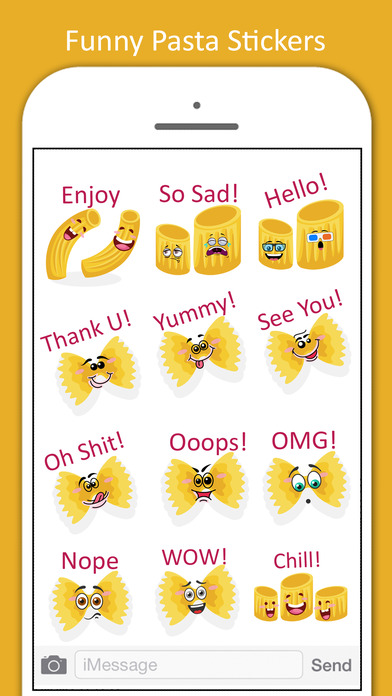send link to app
Now, foodie can enjoy using Personal Pasta Stickers, and share their expressions with friends and family members via iMessage.
Instruction for use stickers:
-> Open a message with a friends or loved one and tap ">" button to the left to the text box
-> Tap app store button (it looks like an "A") and then tap four oval shapes button.
-> This opens up the iMessage app drawer.
-> Tap Personal Pasta Stickers icon to start sending stickers.
Customization of Stickers:
-> Place stickers anywhere on your iMessages
-> Customize your photos with stickers in chat
-> Layer stickers over each other, in chat, and on photos
- Scale & Rotate stickers.